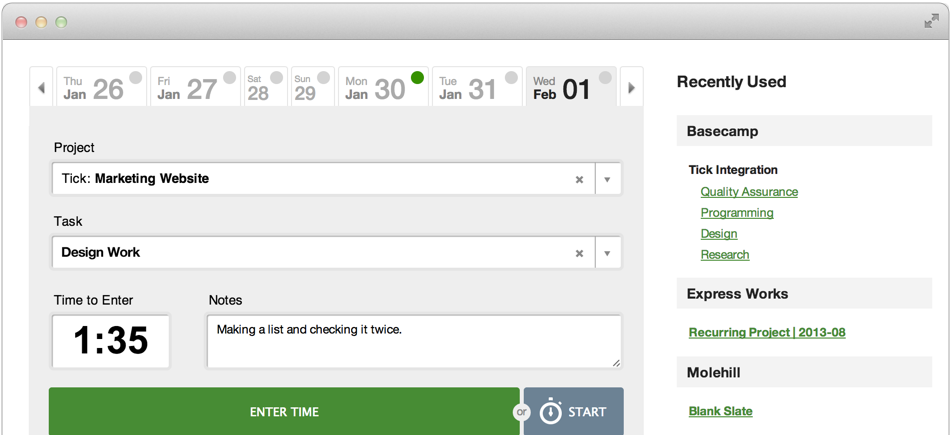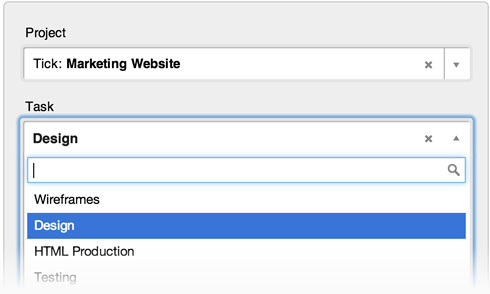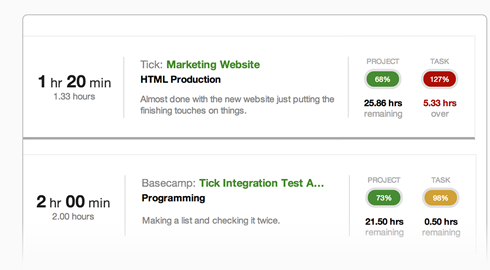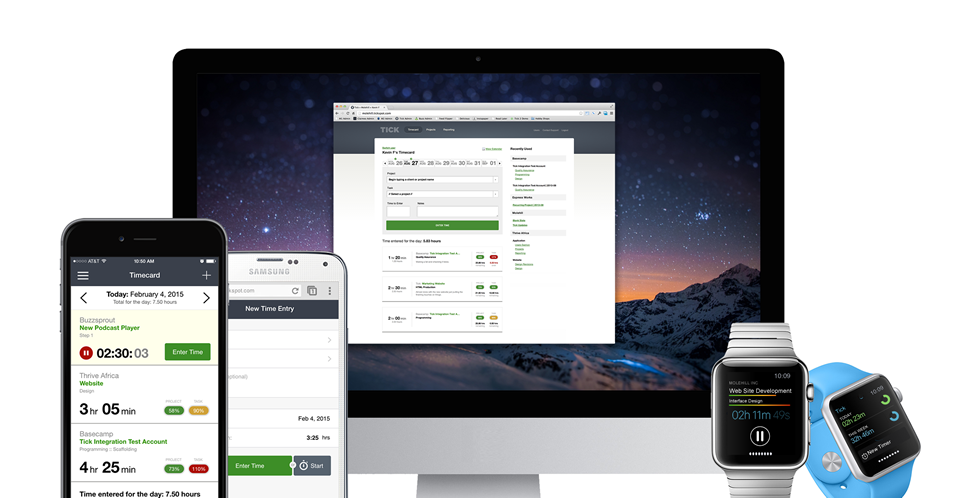Improve your bottom line with straightforward time management software.
Tick gives you the most direct way to track your time against a budget. Whether you’re a freelancer or have hundreds of employees, Tick turns time management software into a streamlined communication tool.