Help › ProjectsFor quick answers tweet @tickspot
All my projects are archived, what happened?
If you've logged into Tick and found that all your projects are archived, the most common reason is that Tick was unable to process your credit card payment.
Tick attempts to charge a failed credit card payment several times and over several days, sending you an email notification after each attempt. If the payment continues to fail, the account is downgraded to a Free Plan and all projects are archived to preserve the data associated with them.
The good news is that all your time entries and data is completely safe, the projects just need to be restored after you update your payment method.
Once you've updated your payment information, restore each of your projects following these steps:
- Go to "My Archived Projects"
- Click on the project you need to restore
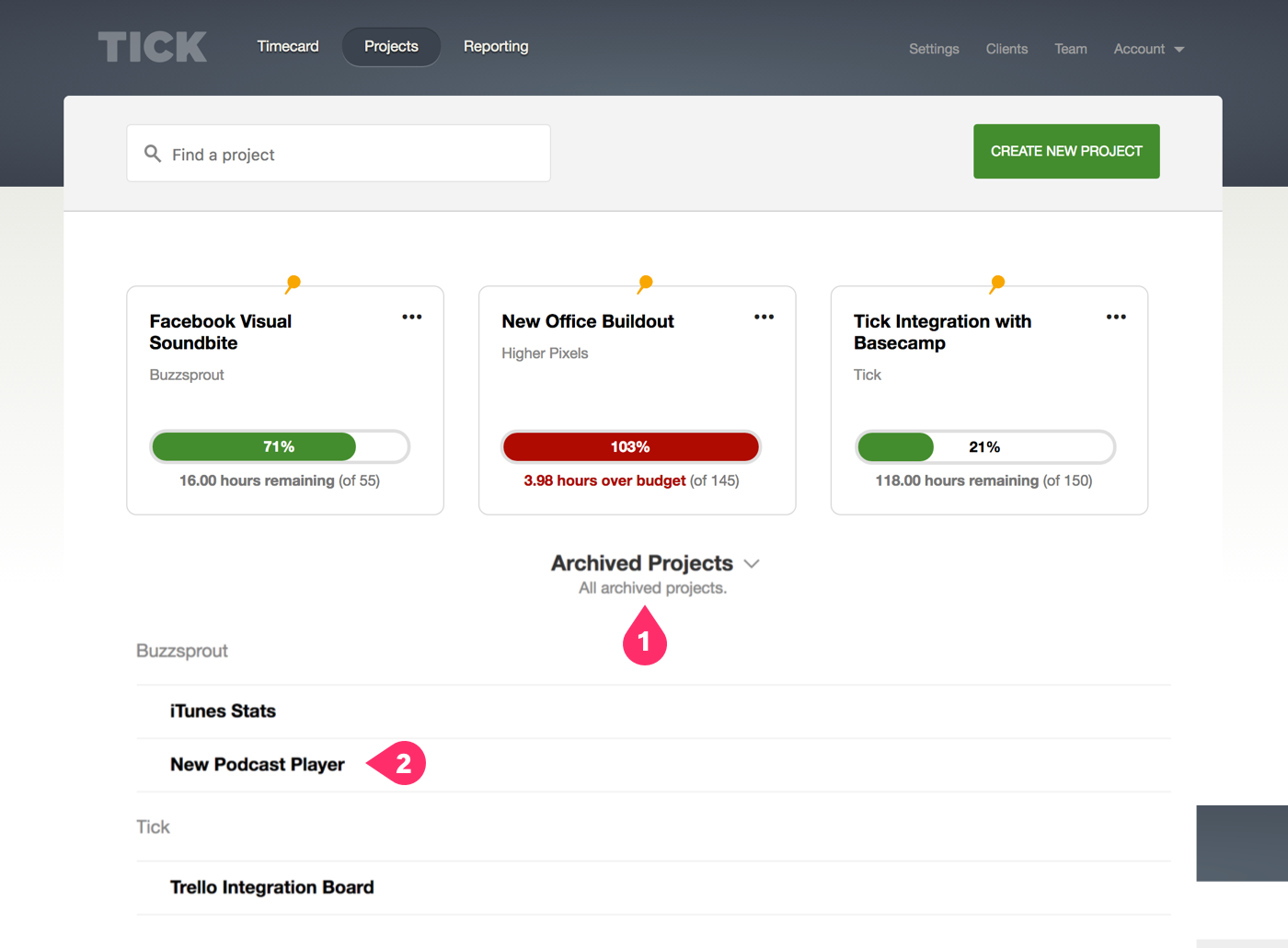
- Click "Restore this project"
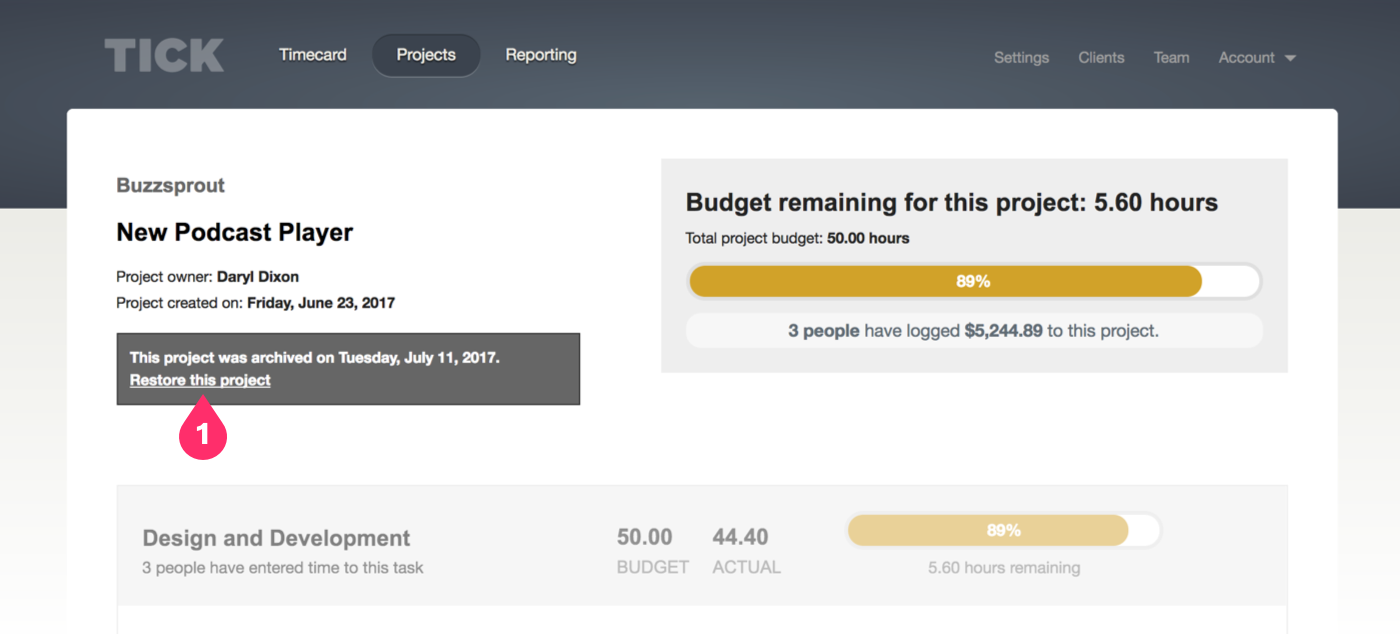
If you have a multitude of projects that were archived in the downgrade, please send us a quick email ([email protected]) with the time they were archived and how many projects, and we'll be able to help you get them restored.
- Projects
- Project vs Archived projects
- Giving a project tasks
- Project budgets
- Adding a client
- Adding people to your project
- Recurring projects (select plans)
- Importing tasks from another project
- Can I track project expenses as well as time in Tick?
- All my projects are archived, what happened?