Help › ProjectsFor quick answers tweet @tickspot
Adding people to your project
There are two options when it comes to adding people to a project:
- All
Only Select users
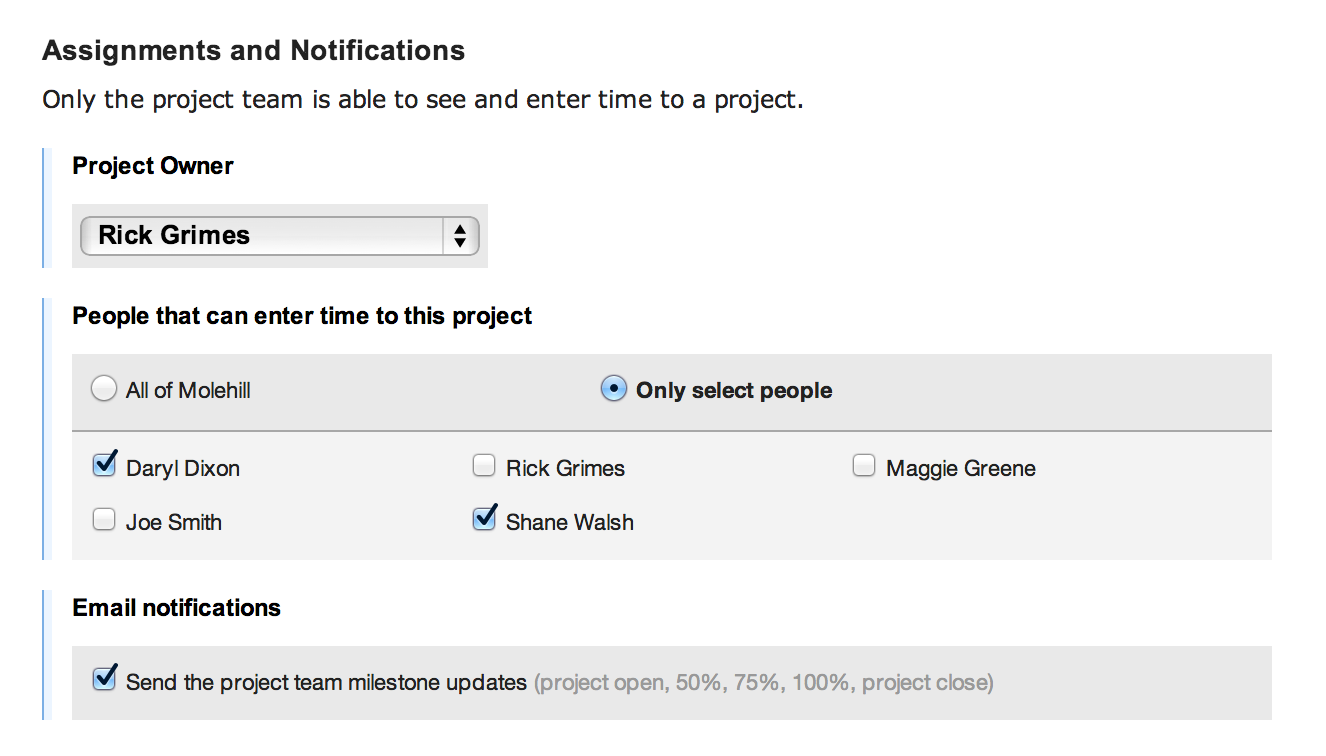
Selecting “All” will give every user in your Tick account the ability to create time entries towards it. Also, if you’ve activated email notifications, every user will get them.
Selecting “Only Select Users” will give only specific users the ability to create time entries towards the project. Only these users will be able to see that project in the timecard.
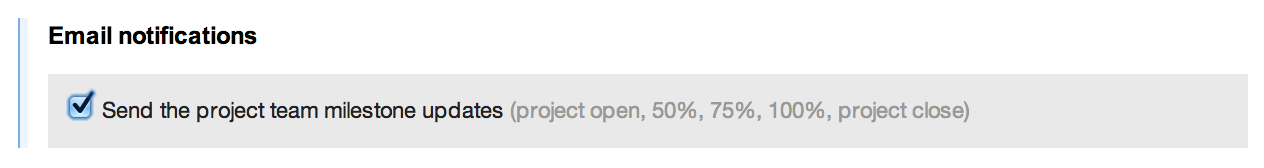
Check the box marked “email notifications” and Tick will automatically notify users when a project has reached 50%, 75% and 100% of completion. These notifications are meant to help keep everyone on track with the project’s status as it relates to the projected budget.