Help › ReportsFor quick answers tweet @tickspot
Enabling the Freshbooks Add-on in Tick
Tick’s integration with Freshbooks allows you to create invoices from projects in Tick. To enable the Freshbooks option, go to “Settings” in Tick and click on the Freshbooks tab. (Note: you must be the account owner to access the "Settings" option)
Then, select the box for “Enable the Freshbooks + Tick add on”
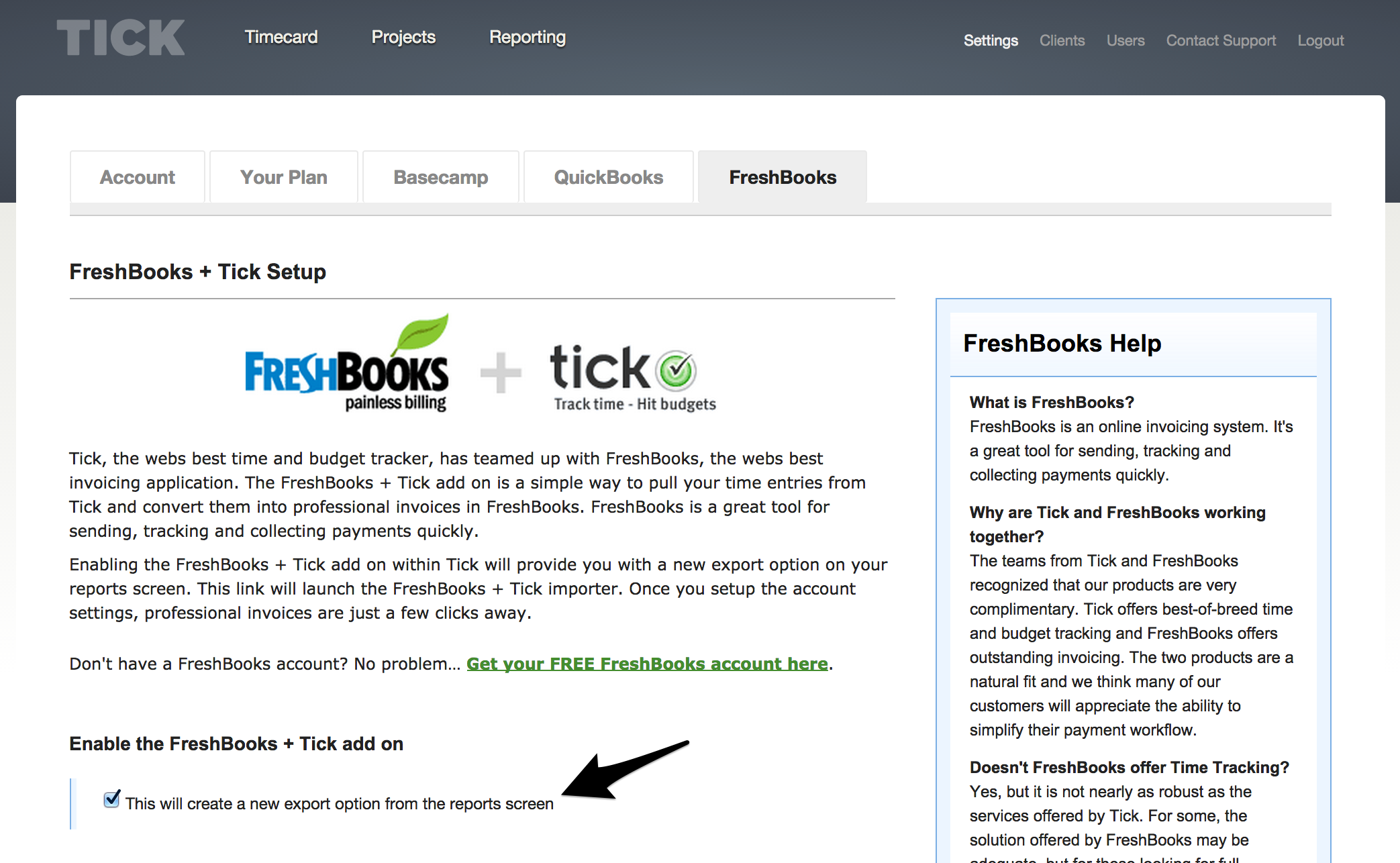
What this will do is provide the option to export reports to Freshbooks for invoicing. You can find the option in the reporting section of Tick:
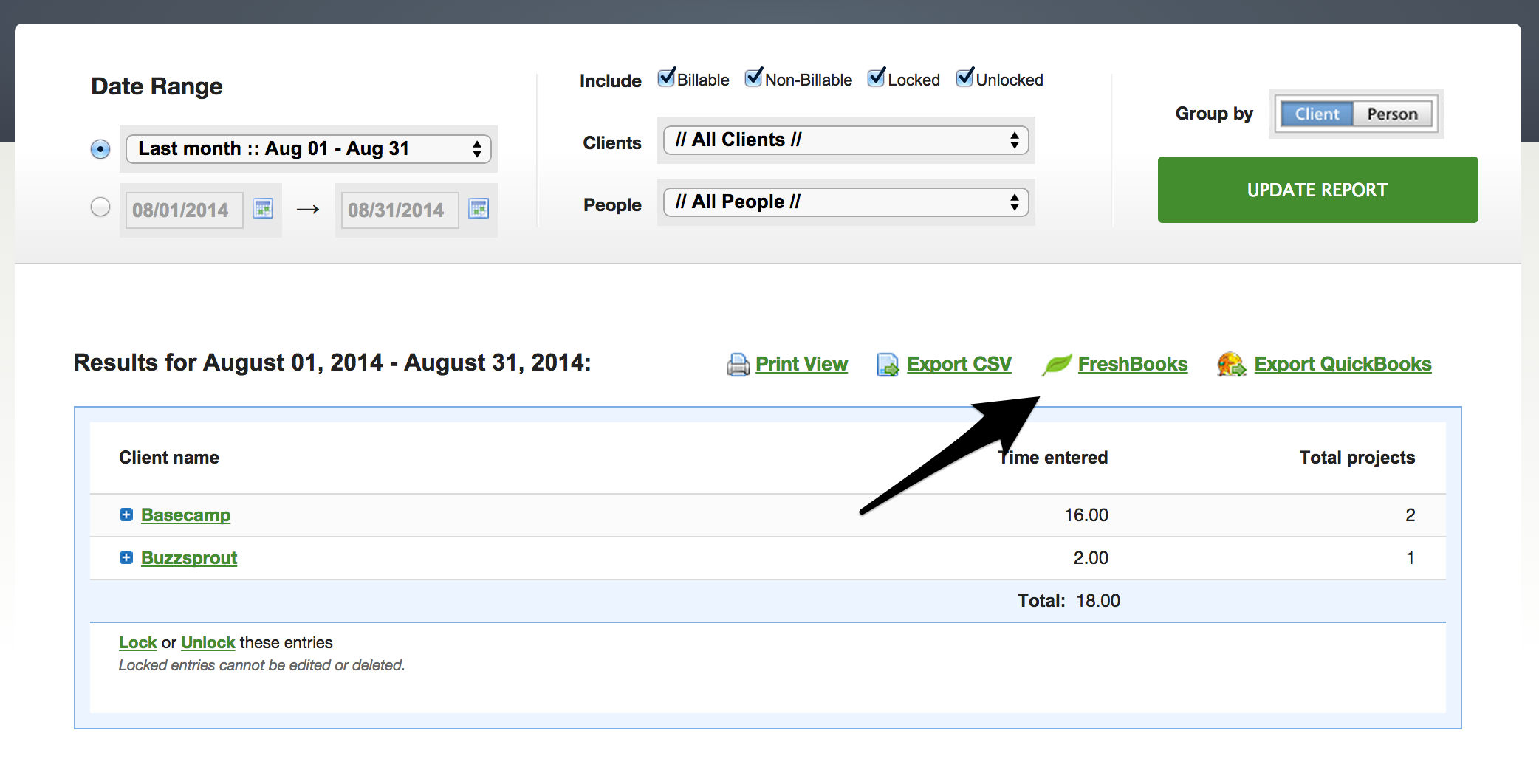
Visit "Invoicing projects with Freshbooks" to see how this option works, or watch our short overview video.