
Tick Brings More to Basecamp
Time Tracking in Basecamp
Over the last several years, Tick has made it’s time tracking integration with Basecamp the best around. Today, we’re very excited to announce some big updates to the integration’s appearance and functionality that make it even better by helping you to do 3 things without leaving your Basecamp projects:
- Track time at a To-Do item level
- Hide the Tick discussion from clients
- View more project details without leaving Basecamp
Track Time at a To-Do level
Tick believes tracking time at a granular level is too tedious to be productive, but we understand that in some situations tracking at a To-do item level can be helpful.
Up to this point, Tick has only supported automatically creating tasks from a Basecamp To-Do list. But with this update, Tick gives the option to automatically create tasks from either To-Do lists or To-Do items.
Tick’s default is still set to create tasks from To-Do lists, so if you want to start tracking at a To-Do level, please have your account owner log into Tick and jump over to the Basecamp account settings to update the option. To do this, follow these steps:
Go to your Basecamp account settings
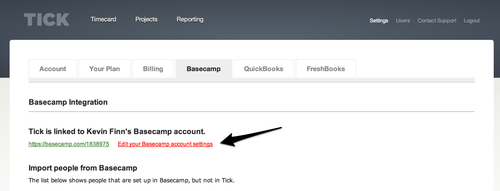
Select the option to create tasks from “To-Do items”
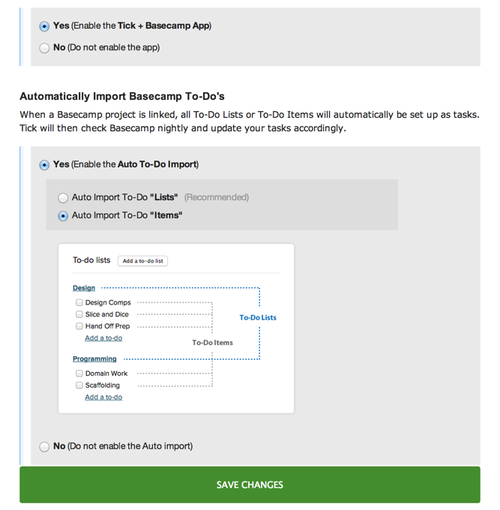
This automatically create tasks for new projects from your To-Do items. Existing projects will be updated at midnight and list all the new To-Dos as tasks. To force an update immediately, click on the option to “Update Task List” right in Basecamp
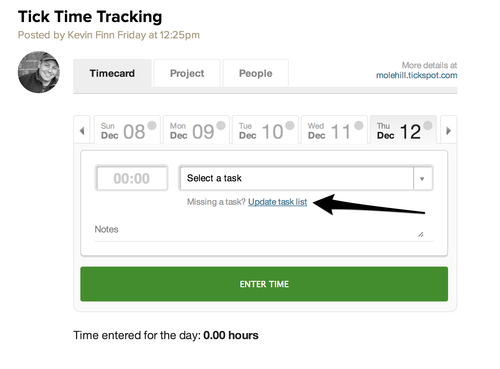
Hide the Discussion from Clients
A few months ago, Basecamp released an update that gave users control over discussion visibility. With Tick, the client has never been able to see the actual Tick app integration, but there wasn’t a way to hide the discussion from the client.
With this new update, Tick automatically posts new “Tick Time Tracking” discussions as private if client access is turned on in Basecamp for that project.
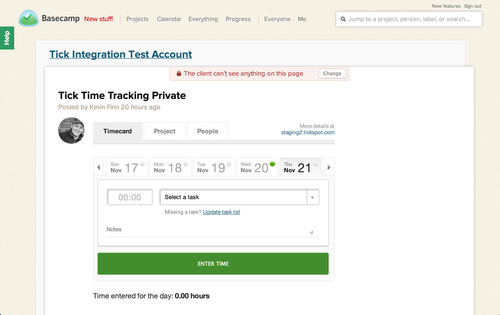
To hide Tick discussions that were posted before this release. Please delete the discussion in Basecamp, then jump over to Tick and force an update to the project.
View more Tick details in Basecamp
The final update in today’s release out is a new feel and added functionality to the Tick time app itself in Basecamp.
This change brings the new look of Tick’s Timecard into the Basecamp integration. If you’ve chosen to track time at a To-Do level, selecting the To-Do in the app works similarly to the timecard in Tick - start typing the To-Do list name, then select the To- Do.
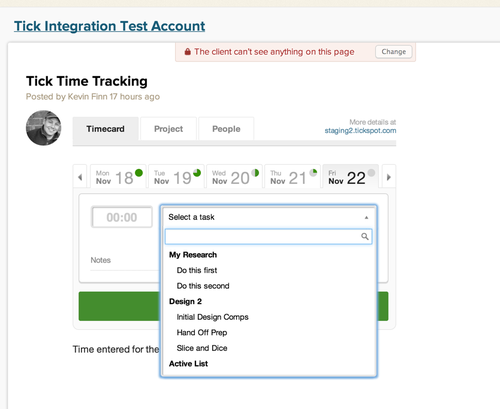
The top navigation has also changed to allow users to see where the budget stands by task under “Projects,” and gives admins the ability to see who’s added time to a project.
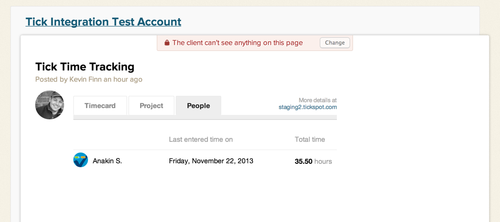
This is one of the biggest changes we’ve rolled out for the integration since the new Basecamp came out, so we’re pretty excited. Let us know what you think or, if you have any questions, ask the wonderful people on our support team!